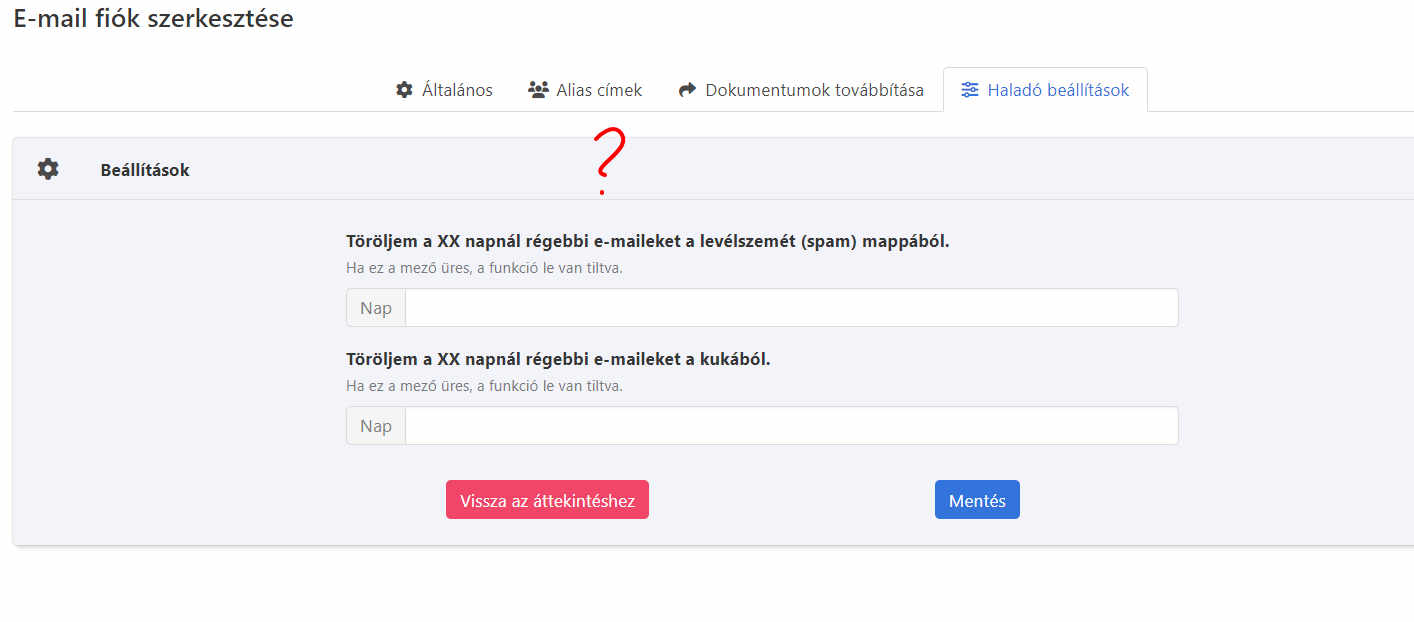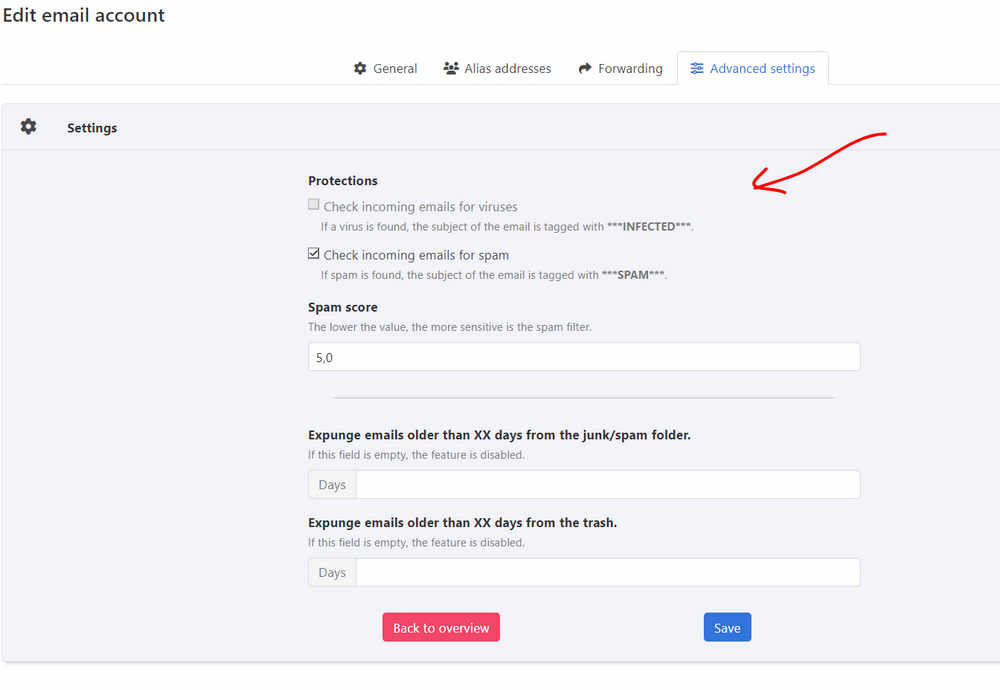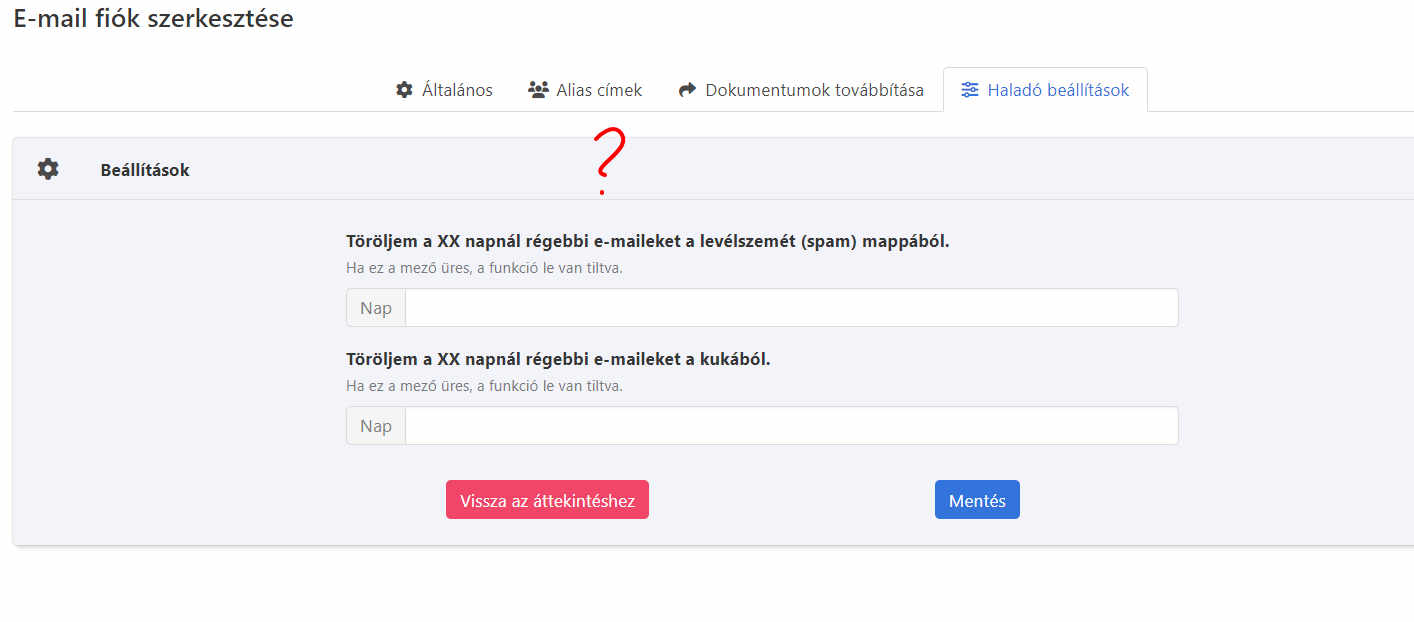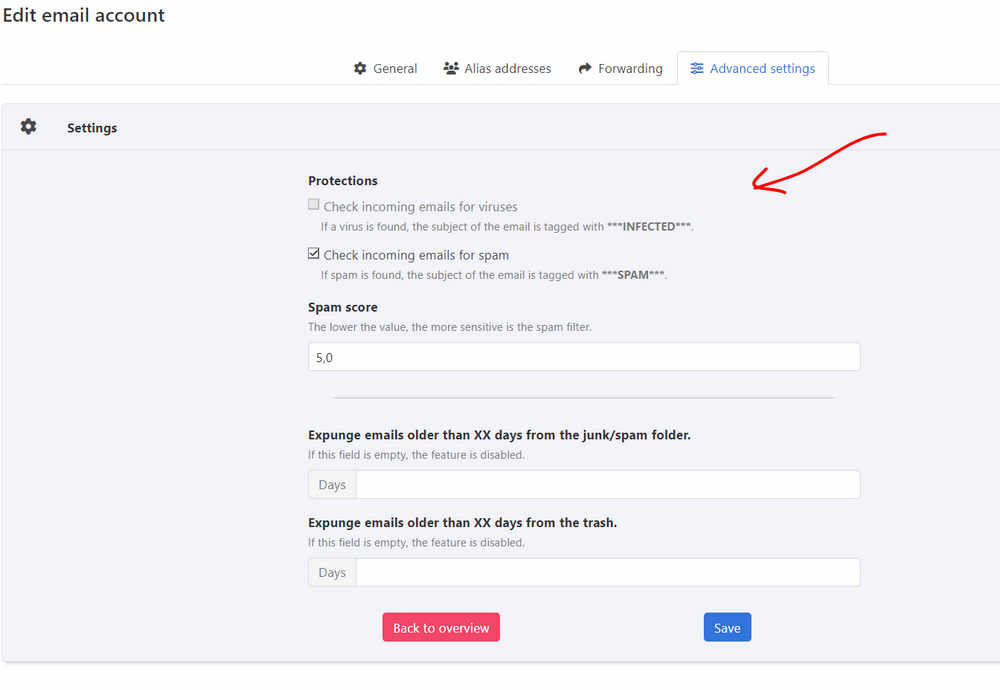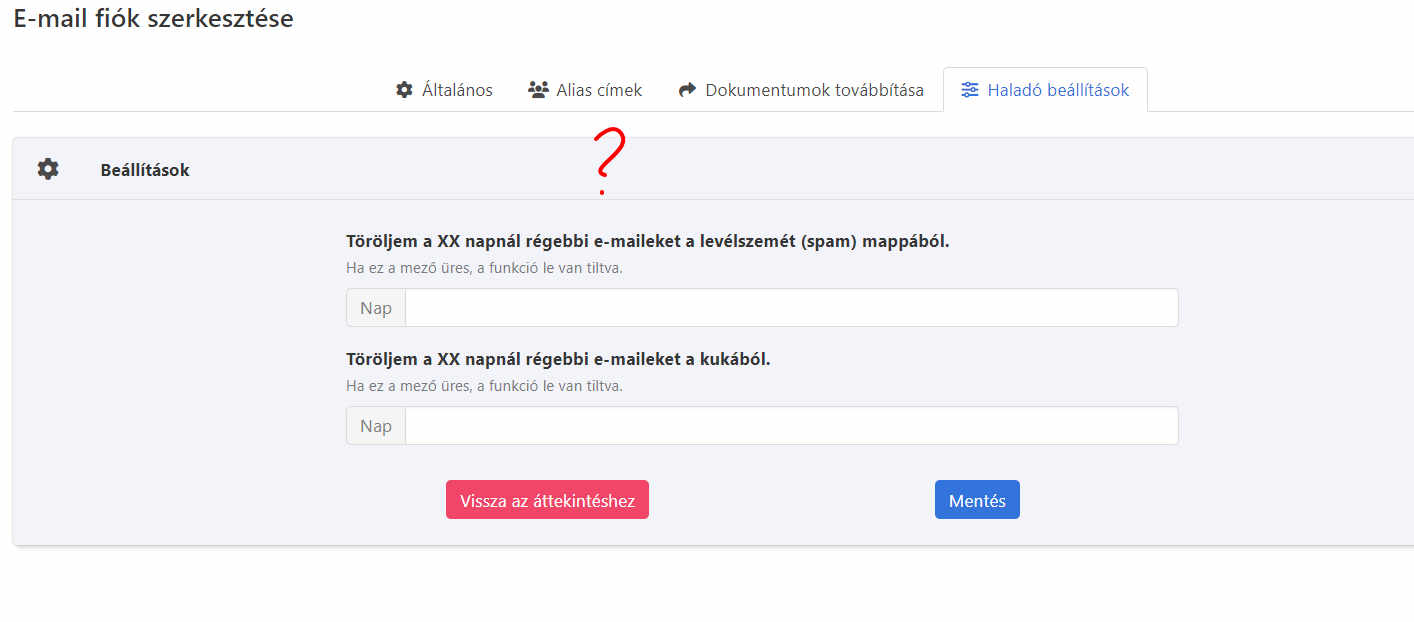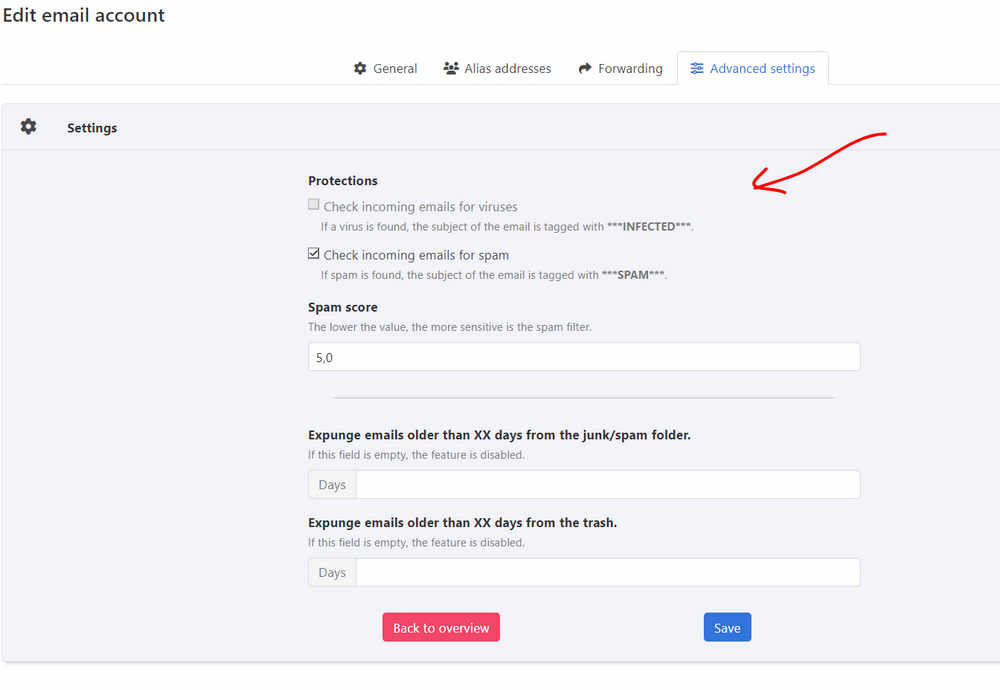Page 1 of 2
Spam filter setting
Posted: Wed 11. Sep 2024, 02:57
by yosaka
Spam filter settings do not appear and do not work. What could be the problem? (KeyHelp 24.2 (Build 3326)/Debian 12.7 (64-bit))
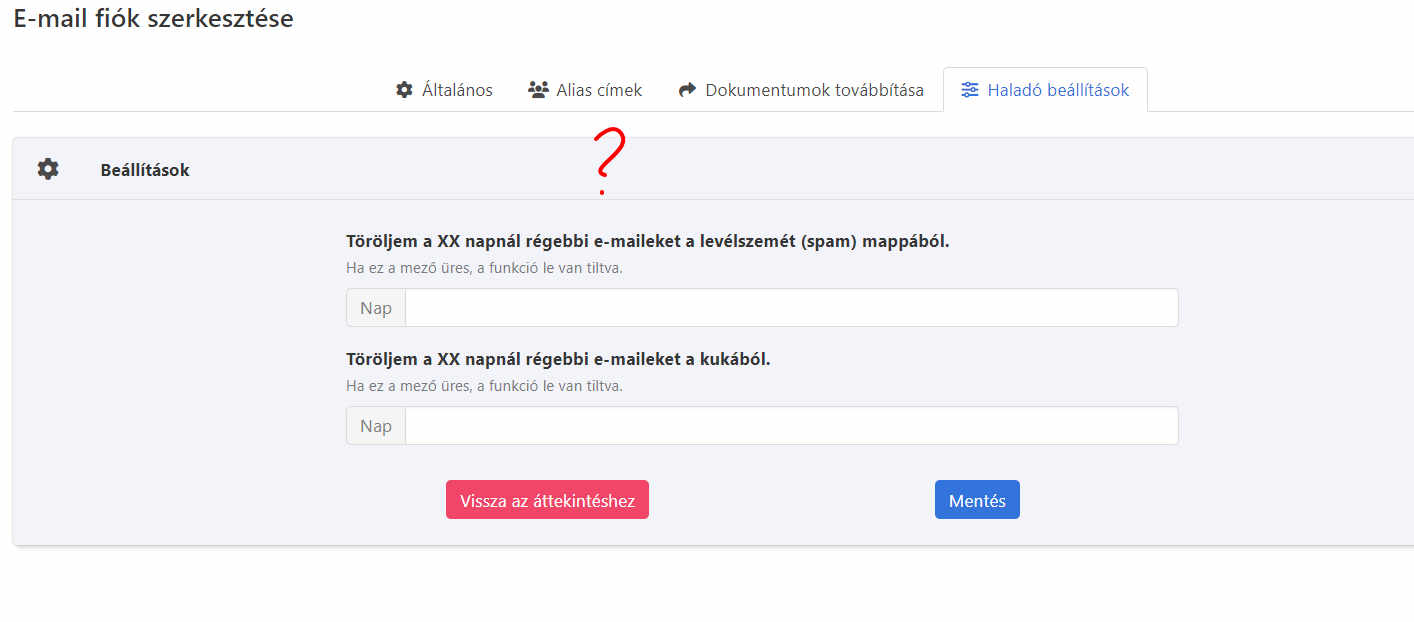
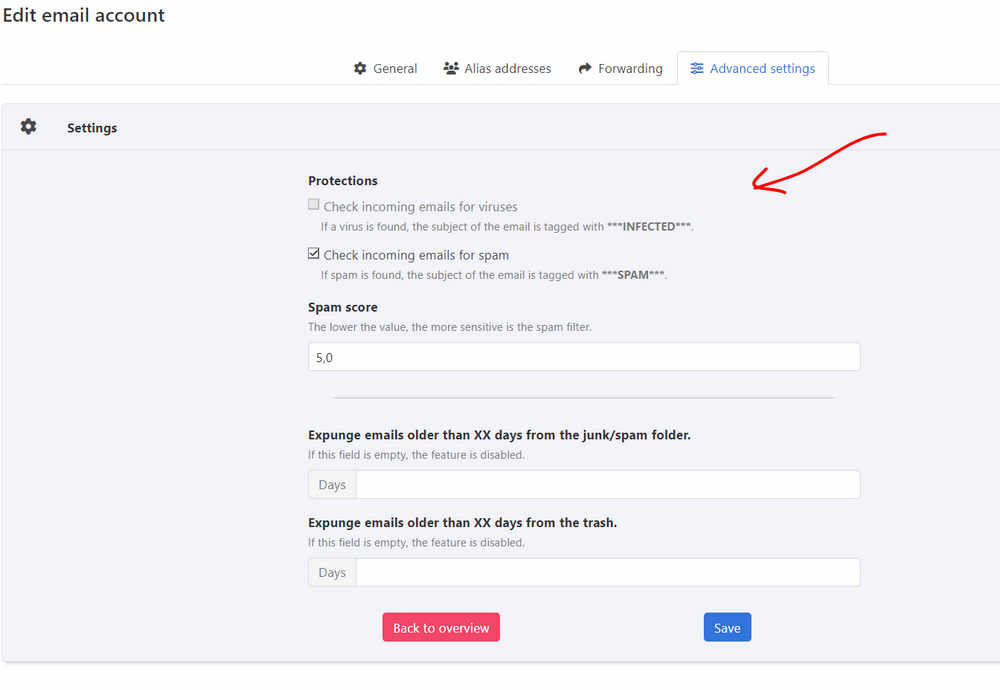
Re: Spam filter setting
Posted: Mon 16. Sep 2024, 15:55
by amarc
Yeah, just realised this myself..
Seems like options to bypass Spam filter / Virus check is gone?
Maybe has something to do with Rspamd introduction ? Would be good to have some official explanation

Re: Spam filter setting
Posted: Tue 17. Sep 2024, 09:13
by l_fish
Yes it is gone since Keyhelp moved from Amavis/Spamassassin to Rspamd. There is some discussion about that here (in german language)
viewtopic.php?p=48445
The developer is aware of that but did not find a (good) solution on how to implement it with Rspamd yet, see
viewtopic.php?p=48464#p48464
Re: Spam filter setting
Posted: Tue 17. Sep 2024, 09:52
by amarc
Ahh I see..
Maybe look into "want_spam" option under settings.conf @Alexander . This would at least give you option ON/OFF is someone wants to disable spam filtering on account. Admitting , not used this option too much myself but looks like it.
https://rspamd.com/doc/configuration/settings.html
Re: Spam filter setting
Posted: Mon 30. Sep 2024, 10:14
by yosaka
Unfortunately, there is still no solution and I am flooded with SPAM...
Re: Spam filter setting
Posted: Mon 30. Sep 2024, 10:34
by Alexander
Check the Rspamd Web UI (System Status -> Rspamd Web-UI) and see in the the history tab, why what you think is spam is not categorized as spam.
Also put spam emails into your spam folder, so rspamd can learn how your spam emails look like.
Also you can create sieve rules to send spam directly into the spam folder.
Re: Spam filter setting
Posted: Wed 16. Oct 2024, 09:21
by davidmartinez
Hi,
I thing you should verify that all related services (like the mail server) are running correctly. Restarting these services may help.
Thanks
Re: Spam filter setting
Posted: Mon 2. Dec 2024, 14:08
by gusarg81
Hi, I am having this same problem. After updating to Ubuntu 24.04 (using Keyhelp script) now all spam emails that was categorized like that before, now is not (no X-Spam-Status tag on emails that are spam or that before was categorized as Spam).
Is there a way to fix this?
Re: Spam filter setting
Posted: Mon 2. Dec 2024, 14:32
by Alexander
Alexander wrote: ↑Mon 30. Sep 2024, 10:34
Check the Rspamd Web UI (System Status -> Rspamd Web-UI) and see in the the history tab, why what you think is spam is not categorized as spam.
Also put spam emails into your spam folder, so rspamd can learn how your spam emails look like.
Also you can create sieve rules to send spam directly into the spam folder.
Please follow this advice first. Especially check the Rspamd Web UI history tab.
(You can also turn on additional spam related email headers in rspamd, more on that later)
Re: Spam filter setting
Posted: Mon 2. Dec 2024, 14:50
by gusarg81
Hi,
I always move my Spam emails inside Junk folder, but is doing nothing.
I will chek Rspamd history if I can see something related...
Re: Spam filter setting
Posted: Mon 2. Dec 2024, 15:34
by Alexander
In the Rspamd history tab, you can see how emails are rated and what spam score they receive. This is important to understand why some emails are marked as spam and others aren't. So I highly recommend checking it out.
Re: Spam filter setting [SOLVED]
Posted: Mon 13. Jan 2025, 14:47
by Alexander
Individual (per email account) spam settings for Rspamd systems are now also implemented for KeyHelp 25.0
The client is able to:
- set the spam tag level
- set the spam reject level
- decide whether the subject line should be tagged with ***SPAM***
- decide whether to check for spam and viruses at all (= the user receives all emails)
- decide whether to check for viruses
(KeyHelp 25.0 is now feature complete)
Re: Spam filter setting
Posted: Tue 14. Jan 2025, 16:05
by amarc
Alexander wrote: ↑Mon 13. Jan 2025, 14:47
Individual (per email account) spam settings for Rspamd systems are now also implemented for KeyHelp 25.0
The client is able to:
- set the spam tag level
- set the spam reject level
- decide whether the subject line should be tagged with ***SPAM***
- decide whether to check for spam and viruses at all (= the user receives all emails)
- decide whether to check for viruses
(KeyHelp 25.0 is now feature complete)
Sounds great

. When can we expect changelog to be available ?
Re: Spam filter setting
Posted: Tue 14. Jan 2025, 16:09
by 24unix
amarc wrote: ↑Tue 14. Jan 2025, 16:05
Sounds great

. When can we expect changelog to be available ?
viewtopic.php?p=52360&hilit=changelog#p52360
Re: Spam filter setting
Posted: Tue 14. Jan 2025, 16:24
by amarc
I did not check edited post.. It was Jan 10th before