Page 1 of 1
Webmail's SSL error
Posted: Sun 23. Jun 2024, 13:29
by sanxh
I installed Keyhelp and it automatically secured it Let's Encrypt but webmail is not secured and is default. I cannot add Let's Encrypt. The error in the screenshot. How can I do?
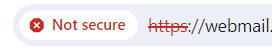
- Screenshot 2024-06-23 192025.png (4.38 KiB) Viewed 12804 times
Re: Webmail's SSL error
Posted: Sun 23. Jun 2024, 14:03
by 24unix
For me the panel looks the same, for webmail is no option for LE.
I think there have been some changes in the past, but as I don’t use webmail I didn’t investigate further.
But I think generally there is room for improvements in KeyHelp regarding webmail and LetsEncrypt.
If you need webmail or want it to offer to customers, you might consider creating a dedicated webmail domain and maintain it yourself.
I’d be glad if anyone can correct me and explain that it is now working out of the box.
Re: Webmail's SSL error
Posted: Sun 23. Jun 2024, 14:40
by Tobi
Just use the default webmail URL and everything will be fine.
Otherwise use a reverse proxy.
There is no need to install a seperate webmail.
Re: Webmail's SSL error
Posted: Mon 24. Jun 2024, 05:09
by sanxh
How to use reverse proxy?
Re: Webmail's SSL error
Posted: Mon 24. Jun 2024, 09:00
by Tobi
The answer is in the german section.
viewtopic.php?t=11748