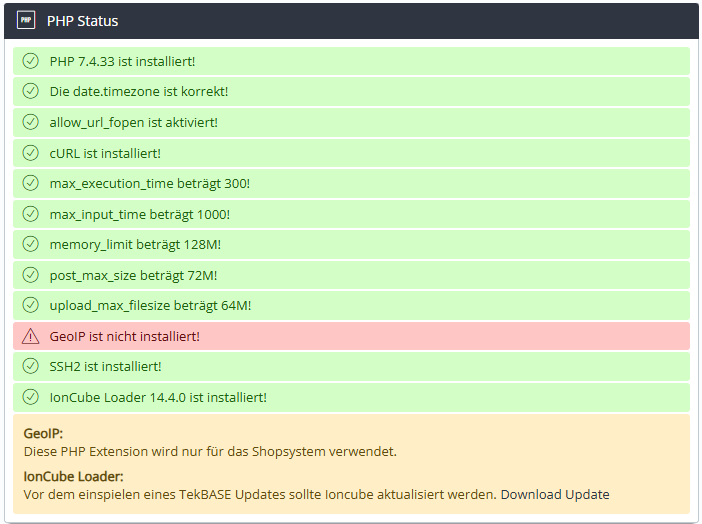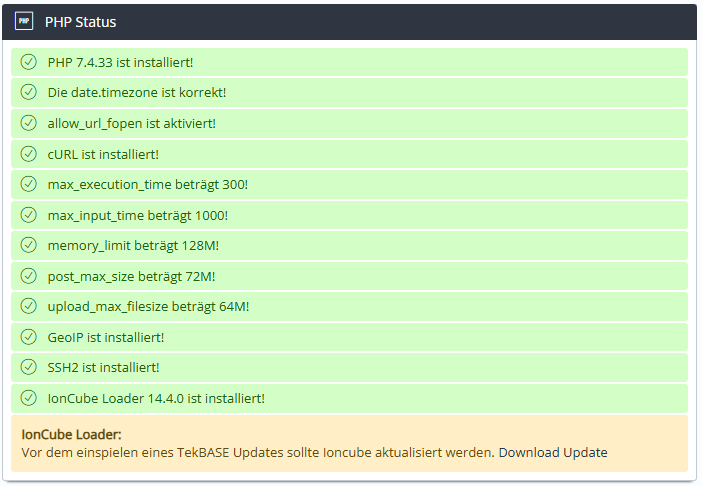To install and configure GeoIP in Debian 12.11 for use with PHP 8.2, you'll need to install the GeoIP library, its development files, and a GeoIP database, then configure your PHP installation to load the GeoIP extension. You'll also need to ensure you have the necessary PHP development packages installed.
1. Install the GeoIP library and development files:
Code
sudo apt update
sudo apt install libgeoip-dev geoip-database
2. Install the MaxMind-DB-Reader-php extension:
This extension allows you to work with MaxMind GeoIP databases (e.g., GeoLite2).
Code
sudo apt install php8.2-dev php8.2-mbstring
sudo apt install php8.2-zip
sudo apt install php8.2-xml
sudo apt install php8.2-curl
sudo apt install php8.2-gd
sudo apt install php8.2-ldap
sudo apt install php8.2-mysql
sudo apt install php8.2-redis
sudo apt install php8.2-readline
sudo apt install php8.2-sqlite
sudo apt install php8.2-snmp
sudo apt install php8.2-soap
3. Download or Checkout MaxMind-DB-Reader-php:
Code
git clone
https://github.com/maxmind/MaxMind-DB-Reader-php.git
cd MaxMind-DB-Reader-php
./build.sh
4. Configure PHP to load the GeoIP extension:
Code
echo "extension=geoip.so" > /etc/php/8.2/mods-available/geoip.ini
sudo php8.2-fpm -t
sudo php8.2-fpm -i
sudo service php8.2-fpm restart
sudo service apache2 restart
5. Test GeoIP installation:
Create a PHP file (e.g., geoip_test.php) with the following code:
Code
<?php
$ip = $_SERVER['REMOTE_ADDR'];
$geo_info = geoip_country_code_by_addr($ip);
if ($geo_info) {
echo "Country Code: " . $geo_info . "<br>";
} else {
echo "GeoIP lookup failed.";
}
?>
Access this file in your web browser to verify GeoIP is working correctly.
Important Notes:
PHP Version:
The commands are tailored for PHP 8.2. Adjust the package names accordingly if you're using a different version.
Web Server:
This guide assumes Apache. If you're using Nginx, you'll need to adjust the PHP-FPM configuration accordingly.
GeoIP Database:
You'll need to download and install a GeoIP database (e.g., GeoLite2) from MaxMind.
PHP Extension:
Ensure the geoip.so extension is loaded in your PHP configuration.
Testing:
The test file will display the country code based on your IP address. If it's not working, double-check your installation steps and configuration.
This comprehensive guide should help you get GeoIP running with PHP 8.2 on Debian 12.11. Remember to consult the official documentation for the most up-to-date instructions and troubleshooting tips.